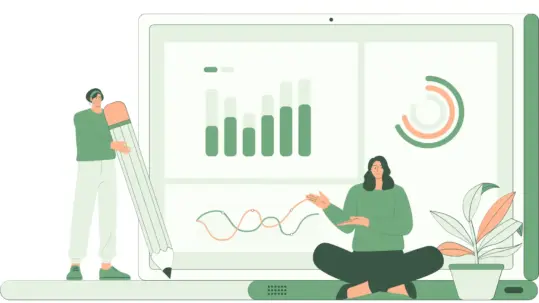08 Jul Screen reader: a valuable tool for accessibility
This article is part of a series of posts on accessibility here on the Creative Words blog. As we know, translation and localization are to bring as much content as possible to as many people as possible. Accessibility is a natural extension of this concept. Keep following us to learn about a vast and crucial aspect of our industry.
What is a screen reader and who is it for?
For a blind or visually impaired person, using a computer to open files, write and read documents, or simply browse through websites is a rather difficult task. Fortunately, there are various tools and technologies to overcome these difficulties. One of them is the screen reader.
A screen reader is a form of assistive technology that identifies and interprets what is displayed on the screen and makes it usable to people who are blind or visually impaired through speech synthesis and/or by rendering output to a Braille screen. Speech synthesis is usually provided by software embedded in the screen reader.

Instead, the Braille screen, also called a Braille display, is a tactile hardware device that interprets the output of the screen reader and converts it into Braille characters via raised dots within one or more rows of cells. Braille characters change at the same time as the information displayed on the computer screen, thus allowing information to be read in real time. It is possible to use the two tools separately, but the Braille display is most often used along with speech synthesis.
The screen reader interacts with the operating system or dedicated accessibility APIs to provide information about items such as icons, menus, buttons, dialog boxes, text, files, folders, etc., and to read documents and web pages. Screen readers are also used to read digital books in e-book readers that support them.
Since most visually impaired users do not use a mouse, all screen readers involve the use of keyboard commands to perform a number of operations, such as reading part of a document, moving within web pages, opening and closing files, listening to music, etc. By combining such commands with those of the operating system, a visually-impaired user can perform all the operations made possible by a computer. Each screen reader uses different commands, so users tend to choose one software and not change it since learning a large number of keyboard commands is quite challenging.
Examples of screen readers
Major operating systems have a built-in screen reader. Windows operating systems include Voice Assistant, Apple operating systems include VoiceOver, Android provides Talkback, and ChromeOS enables ChromeVox. In addition, the commercial software JAWS is widely used, and there are also free and open source screen readers such as NDVA for Windows and Speakup and Orca for Linux systems.
In addition to screen readers, virtual assistants can also be used to read content in written form (web pages, PDF documents, e-mail, etc.). The best-known examples are Apple’s Siri, Google Assistant, and Amazon Alexa.
Designing accessible content
For content such as web pages and documents to be accessible to people with visual impairments, the use of a screen reader is not enough. Such content must be structured and designed respecting special technical accessibility requirements so that it is free of “computer architectural barriers” and can be read effectively by a screen reader.
Such requirements are indicated in several documents and guidelines, the most representative being the Web Content Accessibility Guidelines (WCAG) 2.1 and the PDF/UA standard (ISO 14289-1). Additionally, there are several regulations aimed at ensuring the accessibility of web content, documents, mobile apps and other types of content produced by public agencies by establishing their minimum requirements.
We highlight in particular the EU Directive 2016/2102, the European Accessibility Act (currently being implemented and to come into force in 2025), and the U.S. federal law Section 508.
For example, for a PDF document to be accessible, it must first consist of text and not images representing text. However, this is not enough: to be truly usable by a visually-impaired person, it must include screen reader-readable elements such as table of contents, titles, headings, page numbers, and labels. In the lack of such elements, the user may have to listen to the reading of the entire document before being able to find the desired point, a particularly time-consuming task in case of documents with a large number of pages.
Final considerations
In plain words, a screen reader is an alternative interface to the graphical interface displayed on the monitor which provides voice and/or touch interaction rather than visual interaction. Naturally, the use of an operating system designed for visual interaction with a screen reader is difficult. However, an experienced visually-impaired can still take advantage of most, if not all, of the functionalities offered by a computer.
In this article we have tried to explain very concisely what a screen reader is and how to use one. However, if it is still not clear, the easiest way to understand it more comprehensively, is to watch a demonstration video like this one which illustrates the use of this valuable tool in practice.

Marco Russo
He has always been a computer science enthusiast and now mainly translates and reviews IT texts.